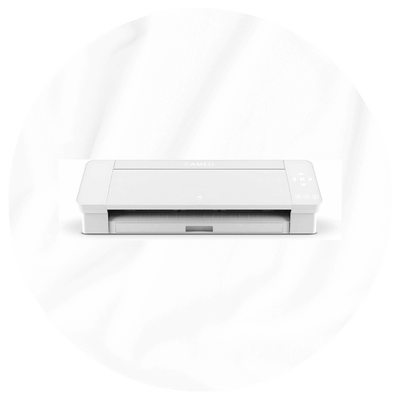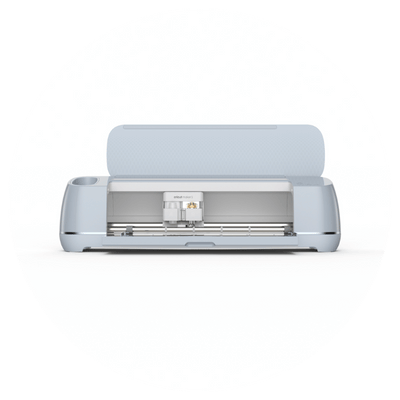Featured articles
Find more topics of your interest
Learn more about NCC and our team
At NCCWe develop educational and entertaining content, combining technology and learning. Our mission is to offer innovative experiences that promote knowledge and enjoyment in the digital world.
If you are interested in collaborating or contacting us, at NCC we seek to connect with people who are passionate about technology and education. Together we can create content that inspires and transforms. Let's talk!